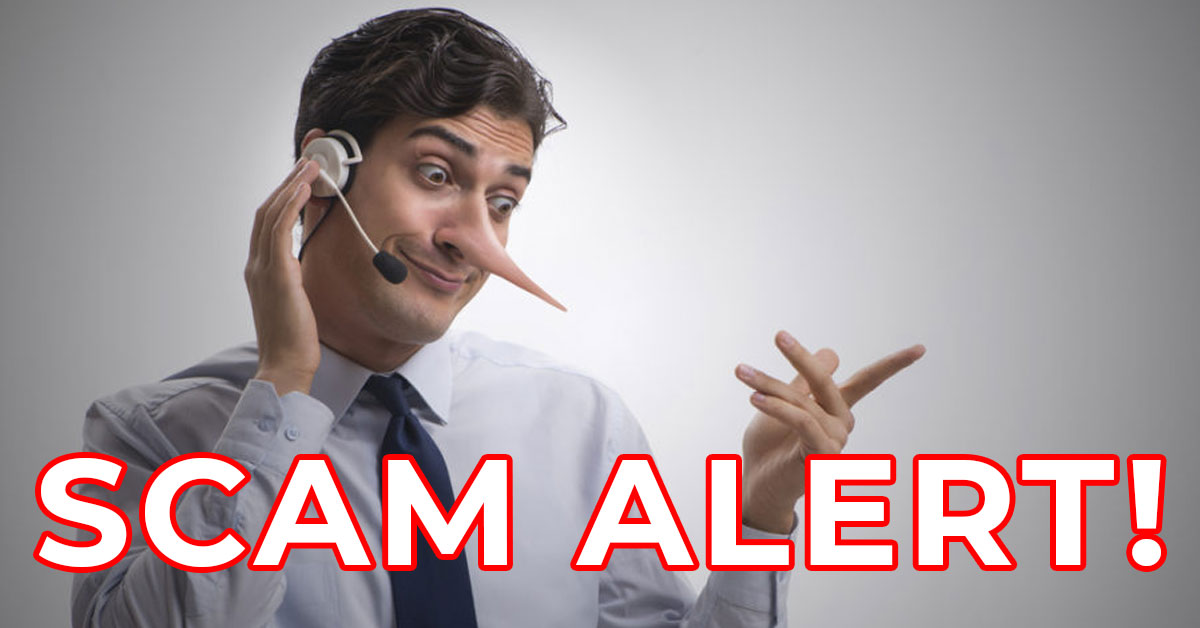Every day we work with customers that are potential victims of online scammers. Here are a few tips to help avoid being scammed:
- Be careful what you click on – A link in an e-mail may not be legitimate. If you mouse over a link that is supposed to be your bank and it says 92jh3nf8923n.com or something similar, it is likely NOT your bank. Or it could be cleverly disguised; wellsfarg0.com for example. When in doubt, go directly to their website in order to log in.
- Is Microsoft calling you? – Not a chance! You can barely call them let alone them calling you to tell you something is wrong with your computer. At best they are trying to fix non-existent issues for a very high price. At worst, they will remote in and download your ‘My Documents’ folder hoping to get your password list. Same goes for the IRS, Apple, and Verizon.
- Sign into your Microsoft account to view this document – When you try to open an attachment, maybe even from someone you know, it prompts you to log in with your Microsoft account. You are unknowingly sending the scammer your Microsoft account details. At that point they will be able to access your account to find out who you do business with. Oftentimes if you have a work e-mail account they will find out who you interact with–who your vendors are, etc. They will disguise themselves as you and send e-mails wanting to wire transfer money instead of paying by check.
These are the types of things we are seeing happen more and more. Keep your guard up, make sure your antivirus and Windows is up to date, and when in doubt, don’t click or open!! If you are a business, our Managed IT Services will help you keep focused on your customers and not on IT issues.